I have always liked Android for its internal independence. Google deliberately separated the constituent components of its operating system, making them self-contained in order to facilitate updates. As a result, the company can independently send out updates not only to regular applications, for which Apple, for example, simply cannot do, but also to individual system components. Thanks to this, any bug can be fixed with a small patch without having to develop a large one. system update as is the case with iOS. But this approach also has its downsides.
Can’t update Google Chrome? You are definitely not the only one
The objective disadvantage of separation Android independent components and applications that can be updated separately from the OS itself, it is the right of Google to stop supporting them. The company can easily disable the update of any system elements, as well as proprietary utilities that receive updates via Google Play. It is said that this opportunity was used by Google.
ПОДПИСЫВАЙСЯ НА НАШ ЯНДЕКС.ДЗЕН
According to subscribers our telegram chatthey are faced with the fact that they can not update google chrome on android. When trying to install the latest version of the browser, Google Play gives an error stating that the update is not possible. At the same time, Chrome is not the only application that does not allow you to roll up the update. The same thing happens with a number of system components like Android WebView.
Chrome not updating on Android
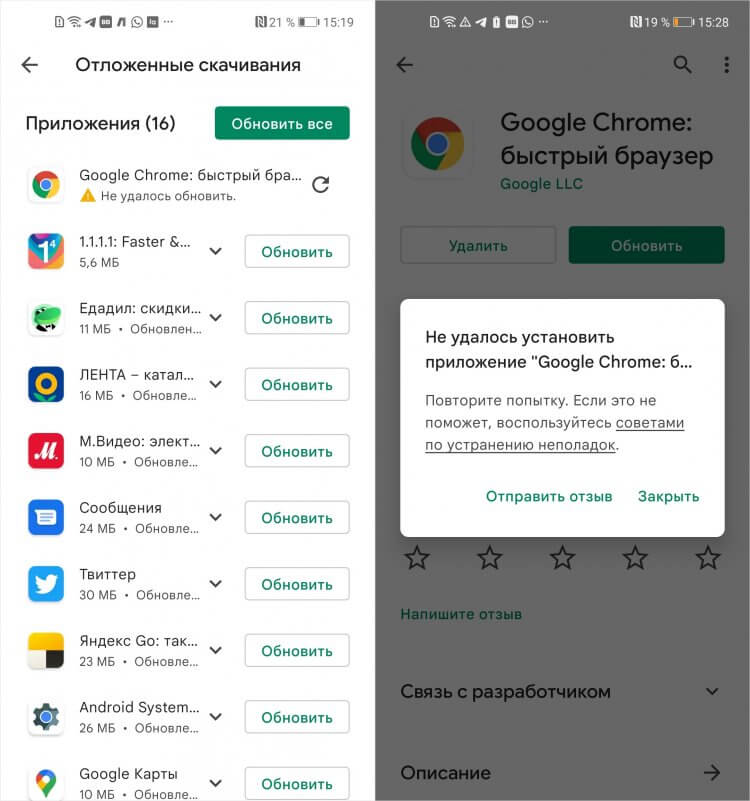
Google just won’t let you update Chrome and Android Web View
I decided to check and asked for Google Play new versions all their applications and system components that had not been updated at that time for about a couple of weeks. In most cases, the catalog sent updates, but Google Chrome and Android WebView (the component responsible for displaying web content in applications) have not received any updates. They just gave an error with the text: “Failed to download“.
The situation, frankly, is rather strange for several reasons:
- Firstly, because Google has not announced any restrictions on updating free and especially system software for Russia.
- Secondly, it would be easier for Google not to send app update and system components for Russia, if it wanted to limit us somehow.
- Thirdly, the rest of the Android system components like ARCore Services, Carrier Services, as well as the Phone, Messages, and other applications have been updated without problems.
ПОДПИСЫВАЙСЯ НА ТЕЛЕГРАМ-КАНАЛ СУНДУК АЛИБАБЫ, ЧТОБЫ ПОКУПАТЬ ТОЛЬКО ЛУЧШИЕ ТОВАРЫ С АЛИЭКСПРЕСС ПО ВЫГОДНЫМ ЦЕНАМ
What does all of this mean? And the fact that the reason why applications and system services cannot be updated is highly likely to be a banal failure. Because it makes no sense to block only two components and continue to support all the others. Moreover, the choice really looks rather strange: Chrome and Android WebView. After all, in fact, these are components of the same nature, and the fact that they cannot be installed on Android is most likely interconnected.
How to update Google Chrome
Get out of the situation if you desperately need update chrome on android, you can by installing the latest APK version of the browser. This will be the same update that you will have to download and then manually download to your device. Don’t be afraid: there is nothing terrible or complicated about this – just download the installation file, click on it and confirm the installation.
Here’s how it works in real life:
- Navigate by this link and download the APK file of Chrome;
- Wait for the download to finish and go to the “Downloaded” section;
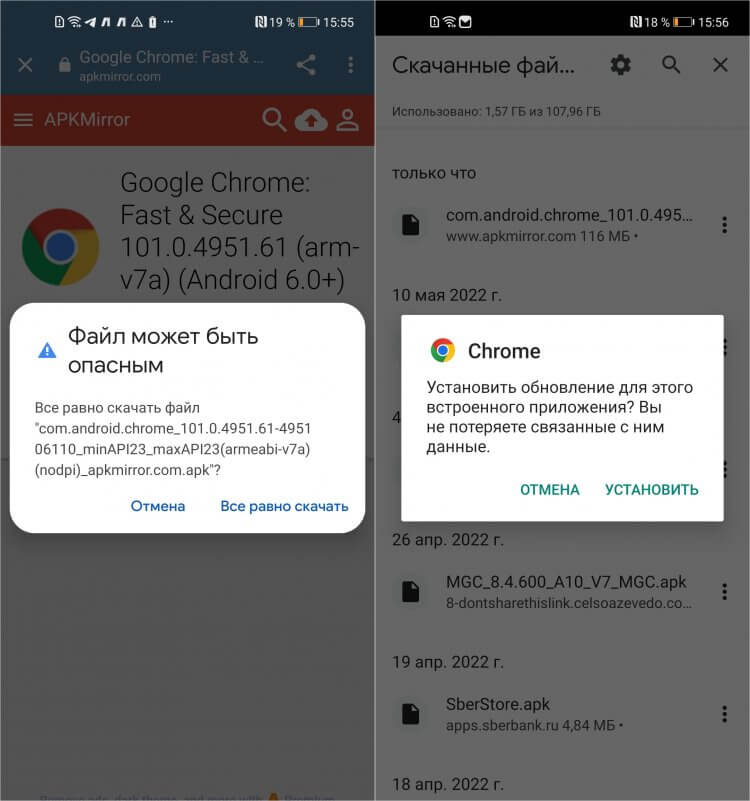
You can update Chrome by installing the latest browser APK
- Click on the APK file of the application and confirm the installation;
- Confirm the interchange between the updated application and the old one.
 ПОДПИШИСЬ НА НАШ ЧАТИК В ТЕЛЕГРАМЕ И ЗАДАВАЙ ВОПРОСЫ НАШИМ АВТОРАМ
ПОДПИШИСЬ НА НАШ ЧАТИК В ТЕЛЕГРАМЕ И ЗАДАВАЙ ВОПРОСЫ НАШИМ АВТОРАМ
For your convenience, Android does not create a duplicate application, despite the fact that they are conditionally different in nature, but simply replaces old version of chrome newer. After all, in fact, this is the same browser, albeit installed a little differently than Android itself is used to. The same will happen with Android Web View – download updated version component and install it manually.
The post Failed to update Chrome on Android. What’s the matter appeared first on Gamingsym.
