Apple smartphones and smartwatches help users take care of their health. And it’s not just general advice. Women will certainly be grateful to their gadgets for the ability to better track the menstrual cycle and thereby understand the state of the body.
BY TOPIC: Correct bar: what will happen if you do the exercise every day. 7 nice bonuses.
Application for monitoring the menstrual cycle “Health” on the iPhone, and on the Apple Watch, this function is assigned to the application “Cycle Tracking”. This application is an essential tool for recording all the information about the female menstrual cycle. In the program, you can enter information about the abundance of discharge, accompanied by symptoms. The entered data become the basis for the formation of notifications about the imminent onset of menstruation or about the best period for conception. “Cycle Tracking” also uses the heart rate data received from the watch, refining the forecasts.
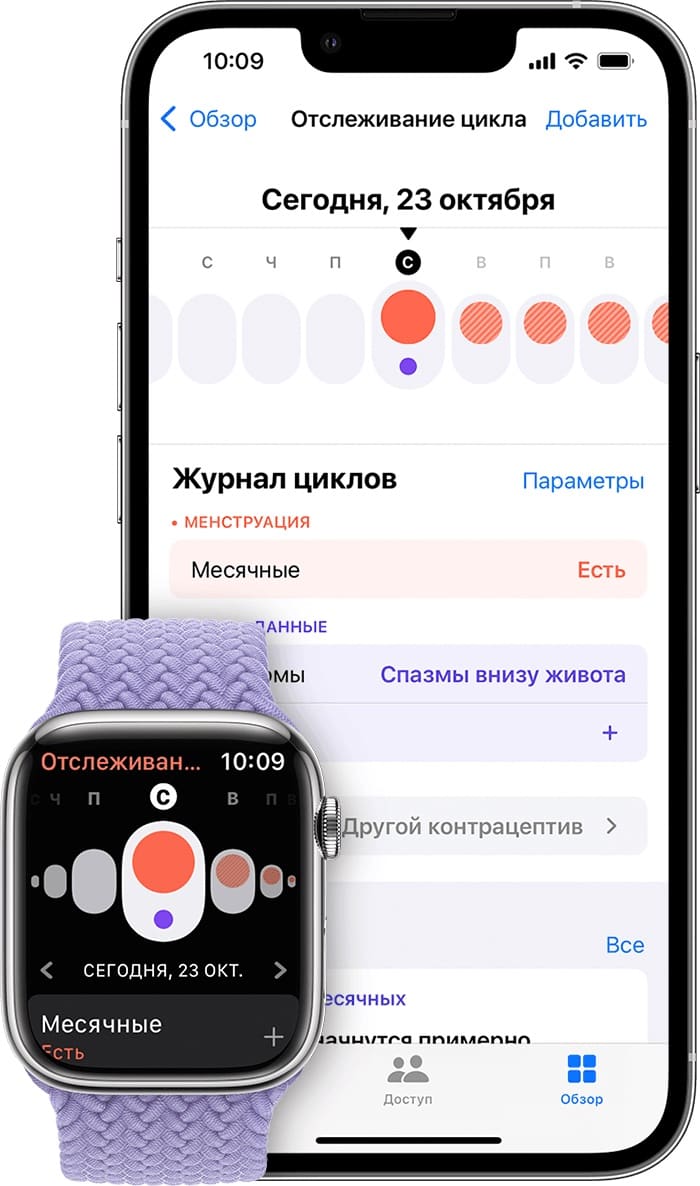
In watchOS 6, the Cycle Tracking app is already installed by default. This operating system even works with Apple Watch Series 1 and even more so with subsequent models. To update your watch to watchOS 6, you need an iPhone 6s or later with iOS 13 or later.
BY TOPIC: Simple ways to prolong your life: the secrets of longevity.
How to Set Up Period Tracking on iPhone and Apple Watch
1. On the iPhone, launch the application “Health” and go to the tab “Review”.
2. Click on “Cycle Tracking”.
3. After pressing the button “Proceed” you just have to follow the instructions on the screen, setting up settings and notifications.
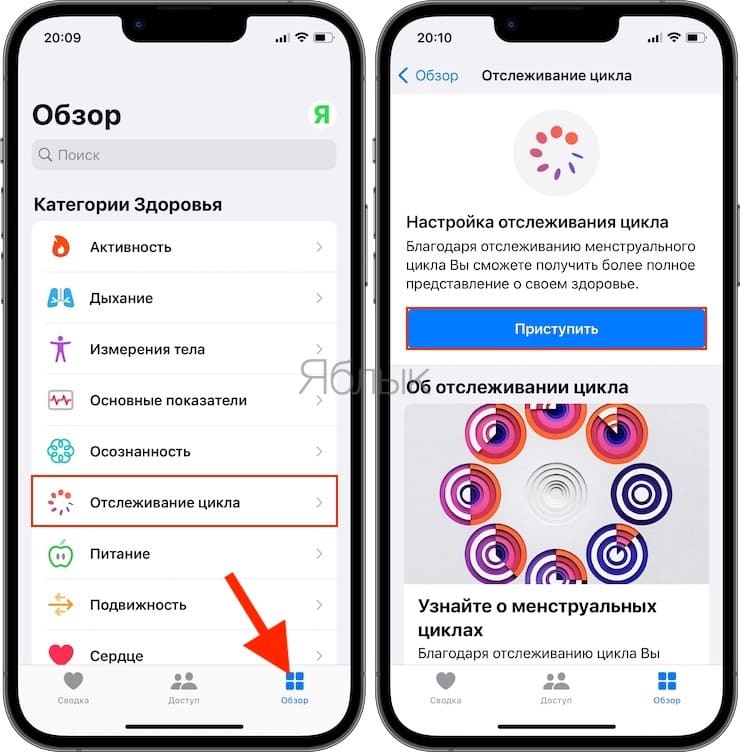
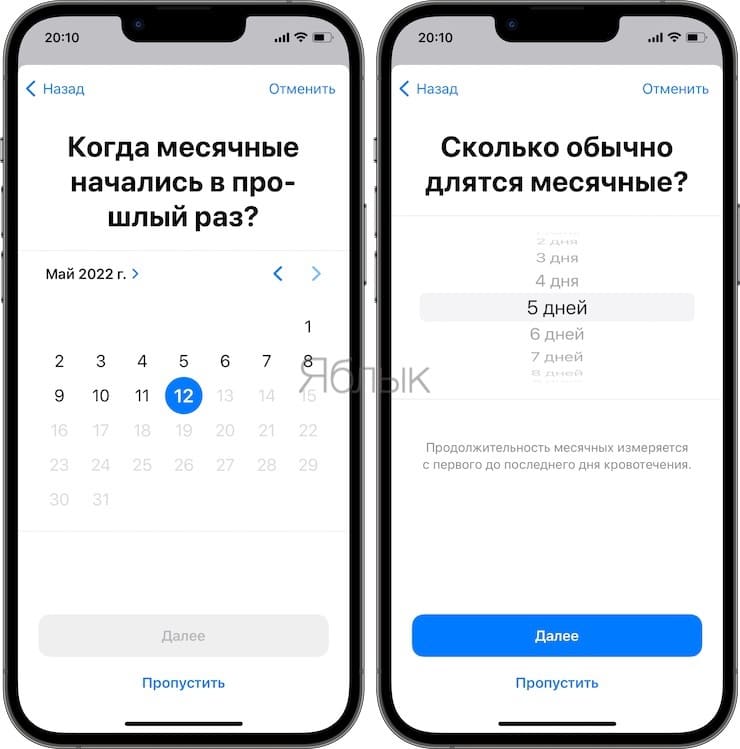
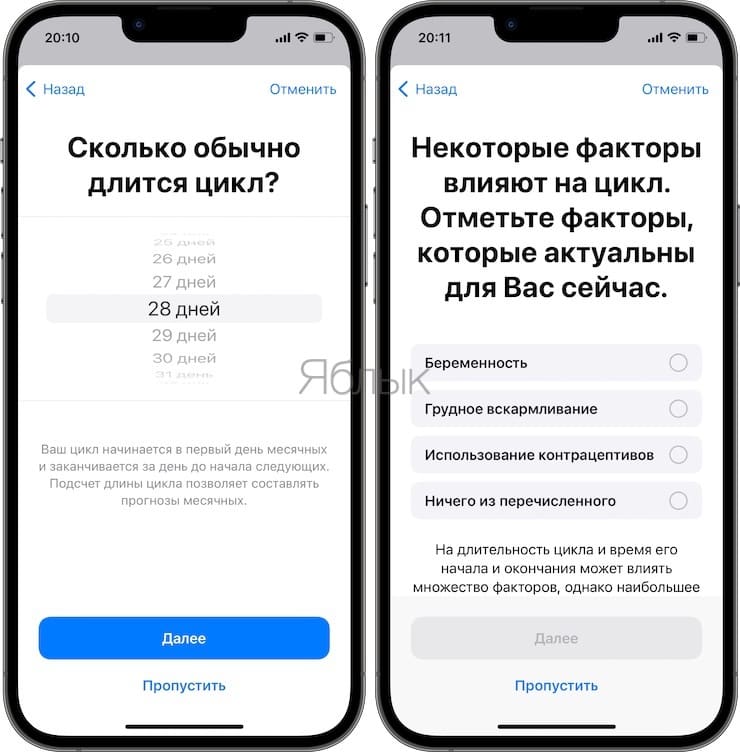
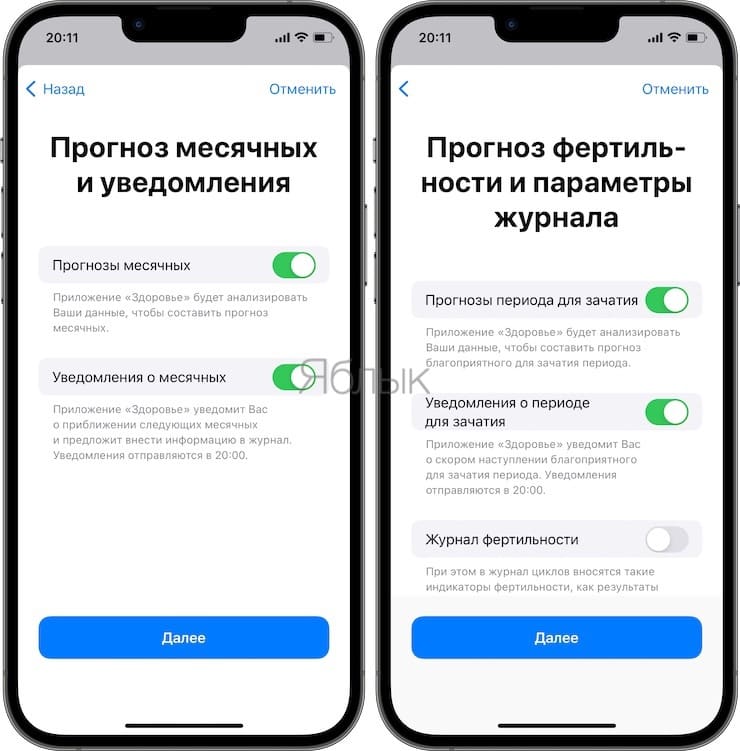
BY TOPIC: How many calories do you need per day to lose weight for a man or woman, how to calculate.
How to record a cycle on iPhone?
1. You already know the first two steps. You need to open the app on your iPhone “Health” and open tab “Review”. Then you need to click on “Cycle Tracking”.
2. Swipe to the desired day in the calendar bar at the top and click the oval icon. With it, you will associate your period with a specific date.
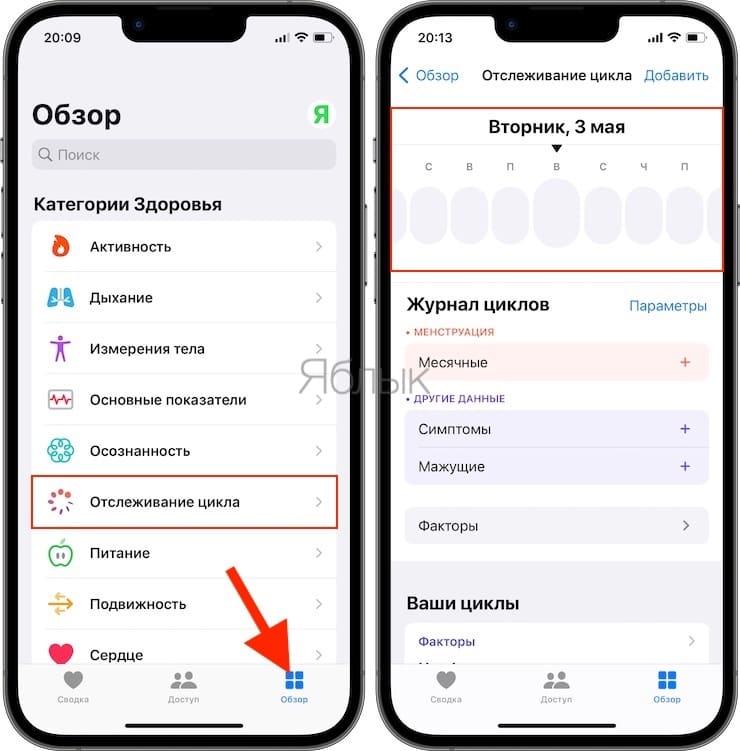
3. You can add important information to this event. To do this, scroll down, select a category and make changes to it. Next click “Ready”. The application allows you to control the accompanying symptoms, the fact of bleeding, basal temperature and other useful information.
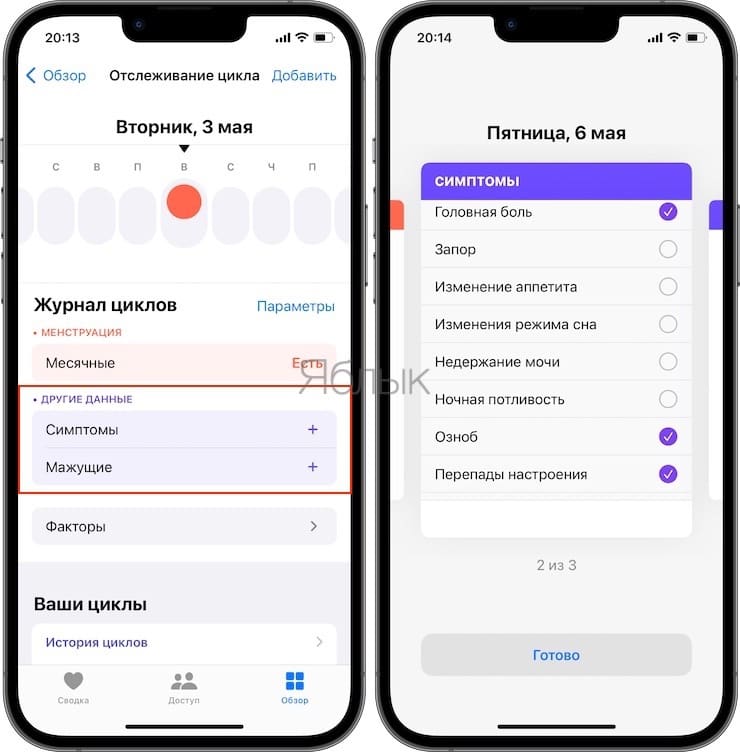
BY TOPIC: Why are red-haired people born and how they differ from the rest.
How to record a cycle on Apple Watch?
1. On your Apple Watch, you need to open the app “Cycle Tracking”.
2. Using the buttons and clicks, select the parameters for describing the flow of menstruation – profusion of discharge, other symptoms.

The entered observations can be seen in the cycle log on the iPhone. When you activate the forecast function on your device directly to your watch, you will receive notifications about the best days to conceive or your upcoming period.
BY TOPIC: Famous artists of the “circus of freaks”: people with amazing anatomical abnormalities.
How to add cycle factors?
The length of the cycle and menstruation can be influenced by various factors, for example, the use of contraceptives. Such events can also be added to the application to account for changes.
1. On your iPhone, in the Health app, open the “Review”.
2. Click on “Cycle Tracking”.
3. Open a group “Factors” click “Add Factor”.
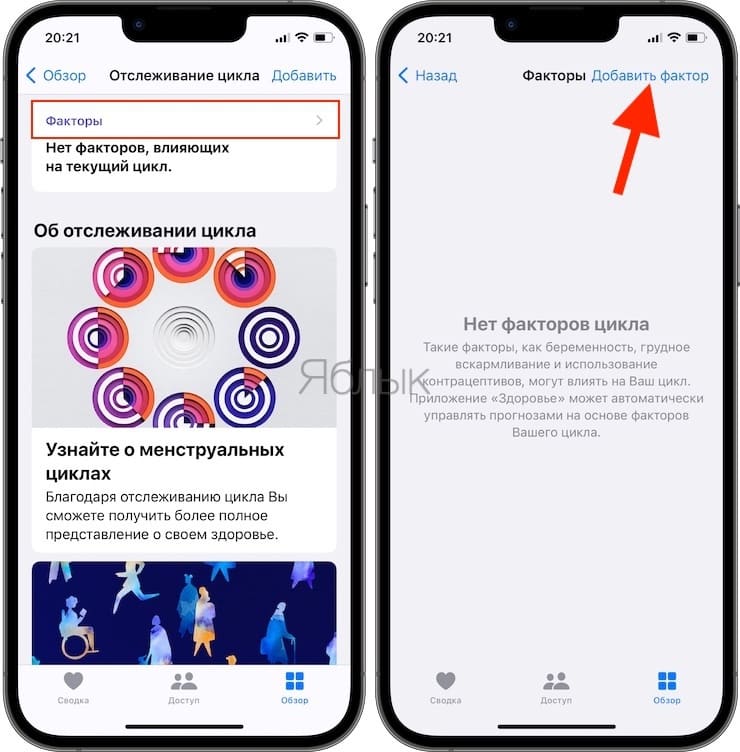
4. In the list of factors, you need to choose one of the options: “Pregnancy”, “Breast-feeding” or “Contraceptive”.
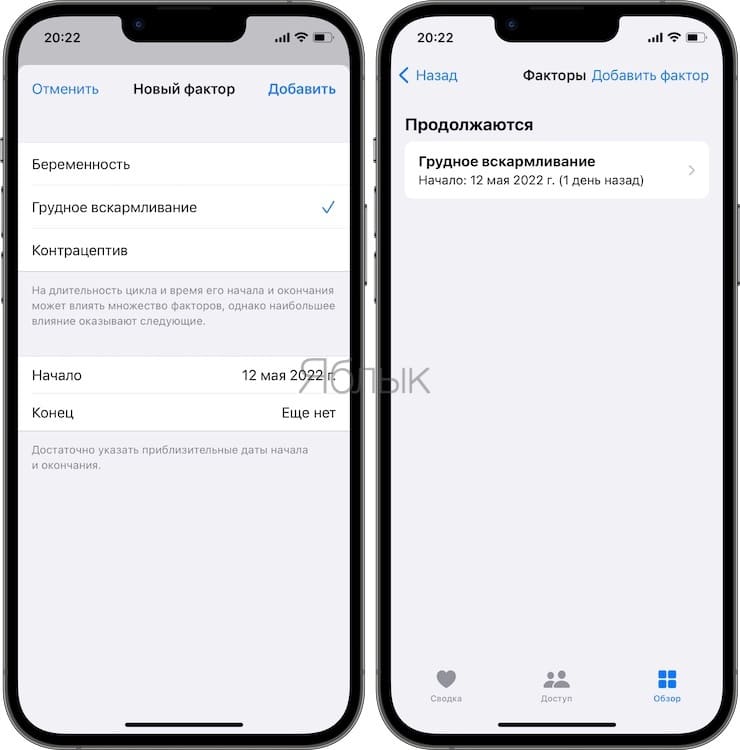
If you made a mistake with the choice of a factor, you can simply click on it and select “Remove Factor”. So this element will no longer be taken into account.
And to fix the completion of the factor, click on it, and then select “End”. After that, you need to enter the end date of the factor, confirming this by pressing the button “Ready”.
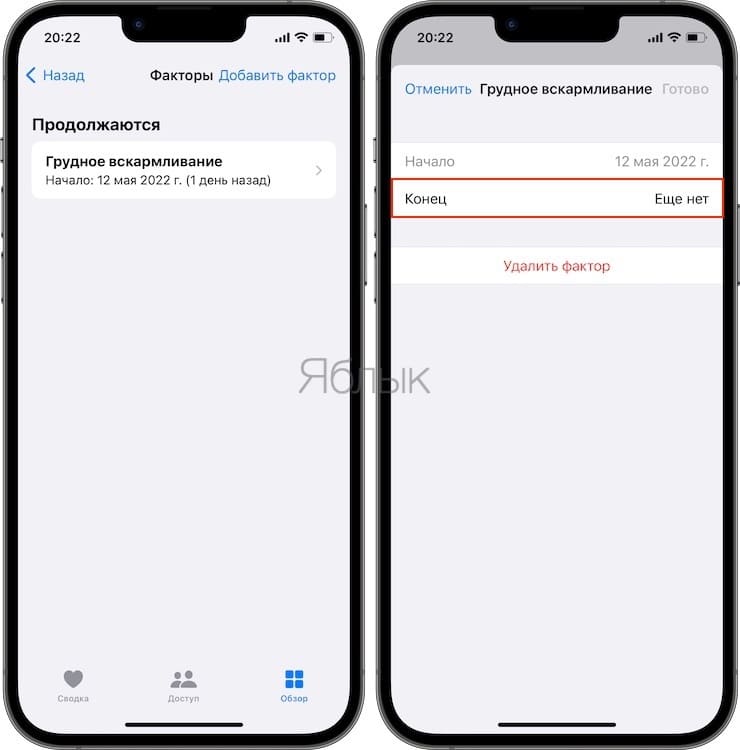
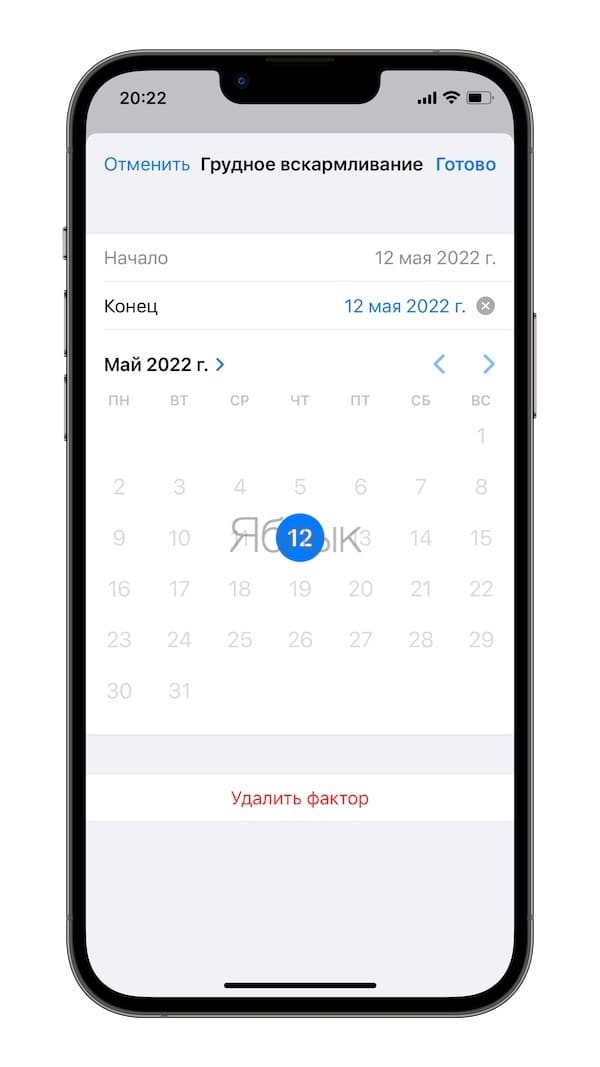
You can view the history of all your factors by clicking on “Show all factors”.
BY TOPIC: The tallest people on earth in history + video.
What do the colors mean?
The Health or Cycle Tracker apps make it quite easy to visually understand when to expect your period and which days are fertile. This is determined by symbols of different formats, their location and coloring:
![]()
Full blue oval. This icon refers to an approximate six-day period, especially favorable for conception.
![]()
Red stripes in a circle at the top of the oval. Days when menstruation is likely to begin.
![]()
Dark red circle at the top of the oval. Registered days of menstruation.
![]()
Small purple dot at the bottom of the oval. Days in which additional data was entered by the user.
BY TOPIC: Interesting facts about the human body that you might not know.
How to find out the date of the last and next menstruation?
1. On your iPhone, open the Health app and go to the Health tab. “Review”.
2. Select an item “Cycle Tracking”.
3. Scroll to item “Forecasts”. Here you will see the approximate start date of the next allocations. It may not be displayed, then next to the item “Forecasts” click on option “All”.
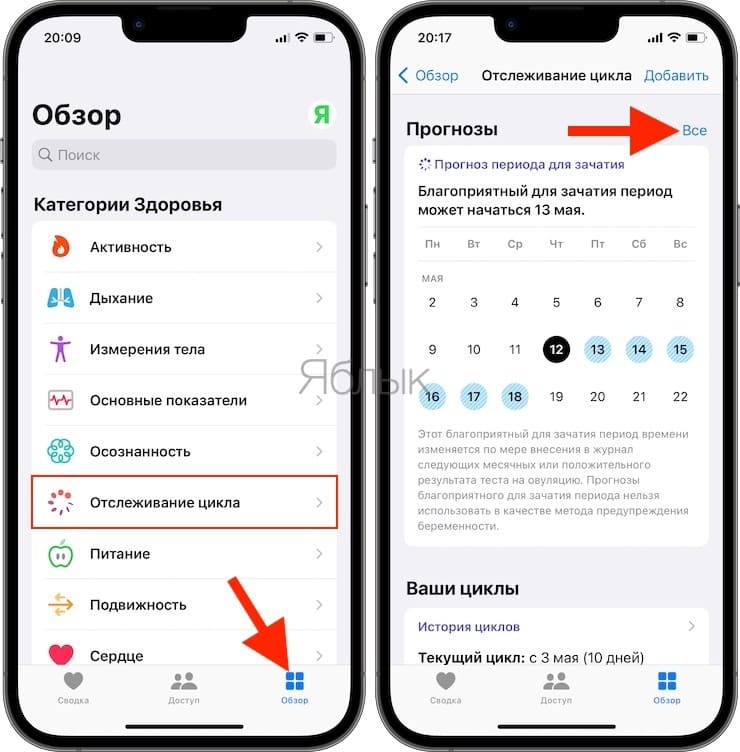
4. Here you can see the date of the last period, as well as the usual length of the cycle.
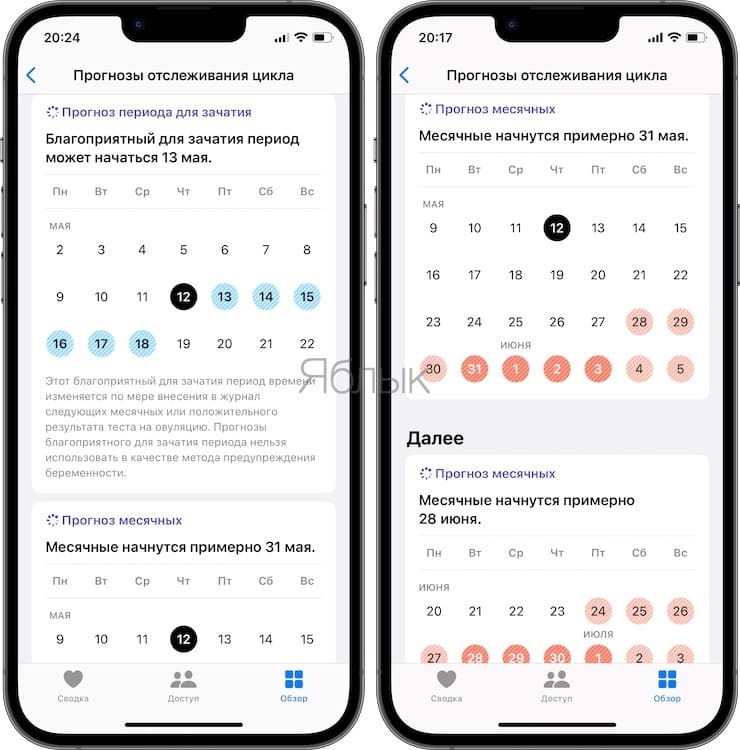
You can also view these dates on your Apple Watch. To do this, open the application “Cycle Tracking”in it scroll down to the items “Period forecast” or “Last Period Dates”.
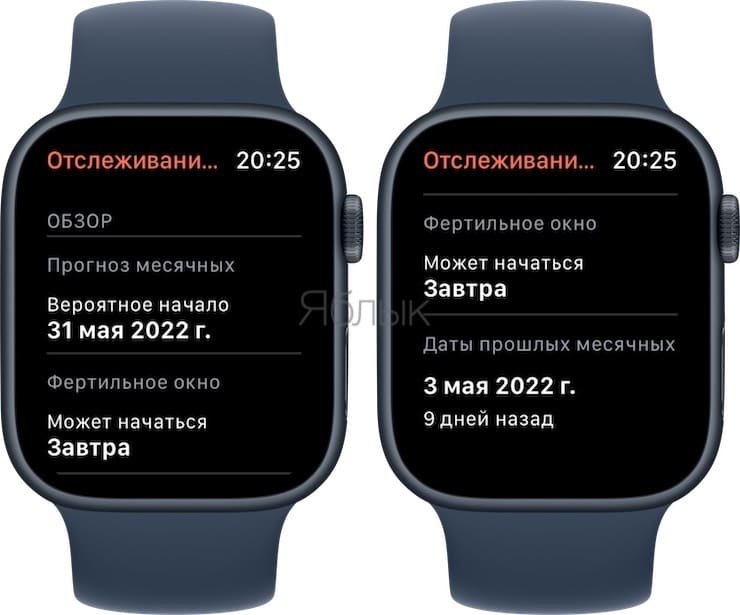
BY TOPIC: Ideal weight for women and men: how to determine using medical formulas: 5 methods.
How do I set up notifications for my period or best days to conceive?
1. Launch the Health app on your iPhone and go to the Health tab “Review”.
2. Select an item “Cycle Tracking”.
3. Scroll down to find the item “Options”.
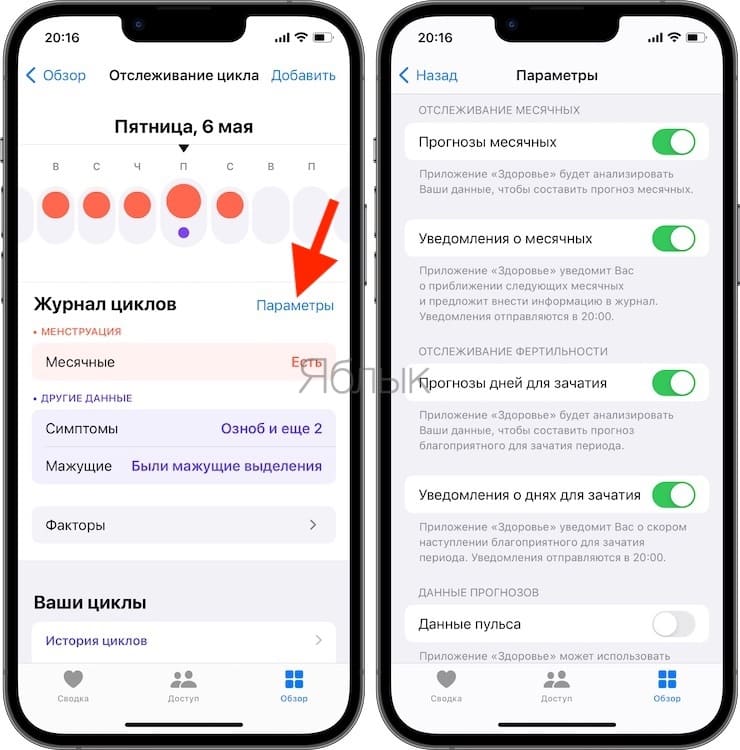
4. In it, select options “Period Predictions” and “Period Notifications”. With these options, you can find out approximately when your period will begin and get a forecast of its end.
5. Another useful feature – options “Forecasts of days for conception” and “Notifications about days to conceive”. By selecting them, you will activate notifications about the onset of the best period for conception.
Forecasts will become available only after entering in the application “Cycle Tracking” information about the last menstrual period. The displayed information is based on the previously entered user data. If you first enter your period data before it is thought to start, you will no longer receive notifications for that cycle. It’s good to know that notifications will appear on both the iPhone and Apple Watch, depending on which device you’re using.
BY TOPIC: What is DNA in simple words.
How are guesses calculated?
To carry out the forecast of menstruation, data entered by the user on the duration of previous cycles and critical days, including the number of days they last, are used. When setting up the Cycle Tracker app, you can also enter information about cycles that have already passed, including the date of the last period, its standard duration, and the duration of the cycle itself. This information can be entered manually or you can confirm the data received in the Health application from applications from other developers. It is important to take into account all the days of menstruation, as this will make the forecasts more accurate.
It is no secret that the most favorable period for conception lasts 6 days. These days require special attention from those who want to get pregnant. Period notifications are based on the processing of already recorded data on menstruation or a positive ovulation test result. The calculation of the best period for conception is carried out in a proven standard way, using a calendar. Subtract 13 days from the approximate date of the next menstruation. Presumably, this is when the luteinization phase will begin. If you enter the results of a positive ovulation test in the application, then the best day for conception may change. The fifth day of this period will coincide with the result of the first positive ovulation test.
BY TOPIC: What is a placebo, how does it work, and is there really an effect?
Using heart rate information
In the Health app, you can take into account not only information about previous periods and cycles, but also data on the heart rate. Apple Watch will tell you this, thereby helping to make even more accurate forecasts in the Cycle Tracking app. For use “Pulse data” with an Apple Watch, the watch must be paired with an iPhone running iOS 15 or later. By default, the smartphone always receives information about the user’s heart rate from the watch, but this can be turned off if necessary:
1. On the iPhone, open the app “Health” and click on the tab “Review”.
2. Select “Cycle Tracking”.
3. Scroll down to find and click on “Options”.
4. Here you can disable the item “Pulse Data”.
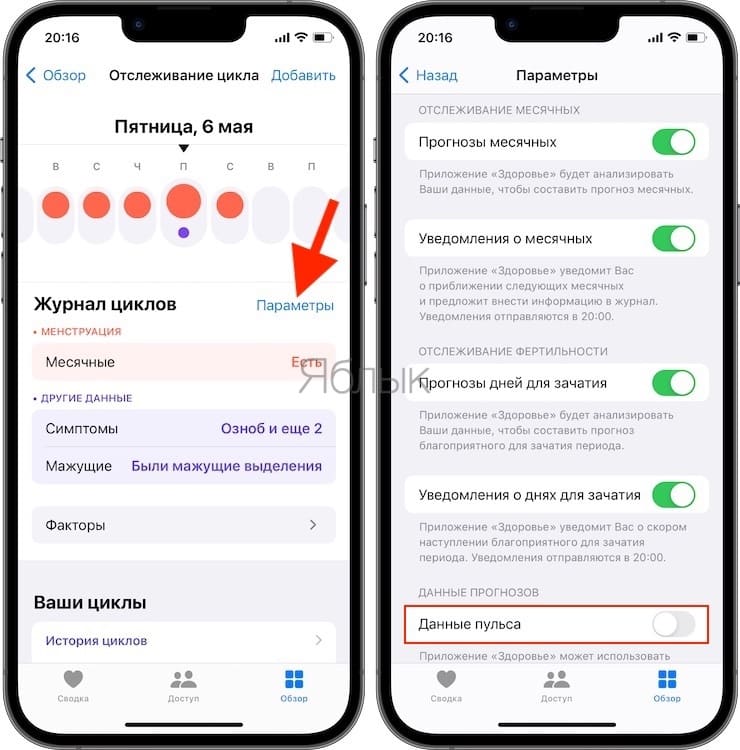
BY TOPIC: Why don’t your eyes freeze in winter?
How to hide the Cycle Tracker app?
On Apple Watch, you can uninstall apps directly from the Home screen.
1. Press the Digital Crown to go to the Home screen.
2. Find the app icon “Cycle Tracking”, press and hold it. On the screen that appears, click Select Applications.

3. Click on the cross that appears, and then confirm the action by clicking on “Delete”. Note that not all built-in watchOS apps can be uninstalled.

4. Press the Digital Crown to complete the action.
If the screen displays applications as a list, then scroll through it, finding the application “Cycle Tracking” and just swipe left. It remains only to click on the trash can icon to complete the removal of the application. Uninstallation is not permanent – you can reinstall Cycle Tracker if necessary.
BY TOPIC: Budgerigar voice activates Siri on iPhone (video).
Important information
You must understand that the program “Cycle Tracking” and her recommended fertile times cannot be used as an electronic birth control tool.
Application Information “Health” and “Cycle Tracking” should not be considered a full-fledged basis for diagnosing the state of one’s own health.
Appendix “Cycle Tracking” can be used in conjunction with other third-party applications, as long as they are compatible with the base application “Health”.
See also:
.
The post How to track your period on Apple Watch and iPhone appeared first on Gamingsym.
