Have you noticed that not all buttons on your Mac keyboard (MacBook, iMac, Mac mini) are being pressed? If only I, O, J, K, L, M (G, W, W, O, L, D) “failed”, nothing terrible happened – the whole point is that you quietly activated the old function “Control Keys” (previously called “Mouse Keys” or “Mouse Keys”).
BY TOPIC: Birthdays on iPhone, iPad and Mac: How to add and turn on reminders.
Why doesn’t my Mac keyboard print the letters U, I, O, J, K, L, M (Y, W, W, O, L, D)?
The computer keyboard contains a lot of outdated elements from the 20th century, when people still used typewriters and mechanical calculators. For example, key ⇧Shift was originally conceived in order to literally raise the font set in a typewriter, and now it is used to switch from lowercase (small) letters to uppercase (large).
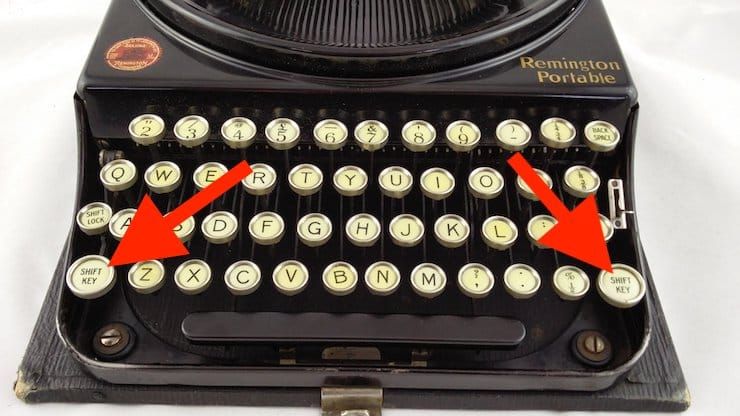
Well, today it seems that everyone knows that when entering a password, it is better not to press the Caps Lock key – Apple computers even have a corresponding warning.
The Num Lock key was a product of the “in-between” era when mechanical and number keys peacefully coexisted with each other. On some IBM computers, there were no arrow keys, but there was a separate number pad for quickly entering numbers.
Over time, IBM figured out how to combine these two functions. The Num Lock button blocked the dialing of numbers and turned the “numeric” keys into “arrows”. With their help, it was possible to move the cursor on the screens of computers that did not yet know the mouse.
On some laptops, including older Macs, Num Lock had a different function. There, he turned part of the keyboard into a pseudo-trackpad. The buttons U, I, O, P, J, K, l, semicolon, M, period and slash (slash) were assigned to this role. Num Lock was enabled on such computers by pressing the F6 button. Apple stopped supporting Num Lock on F6 in 2008. True, it is still available on some laptops in Boot Camp mode (on which ones, Apple does not report). An independent developer who disagreed with this decision by the Cupertinos created the NumLock app “to bring everything back to the way it was” for Mac OS X, but has not updated it for several years.
BY TOPIC: How to quickly open recently closed tabs in Safari on Mac – three ways.
The current state of affairs
Apple, to be fair, hasn’t completely forgotten about this IBM-era feature. Now it is available in settings. universal access entitled Control keys (invoked by keyboard shortcut Option (Alt) + Command (⌘) + F5).
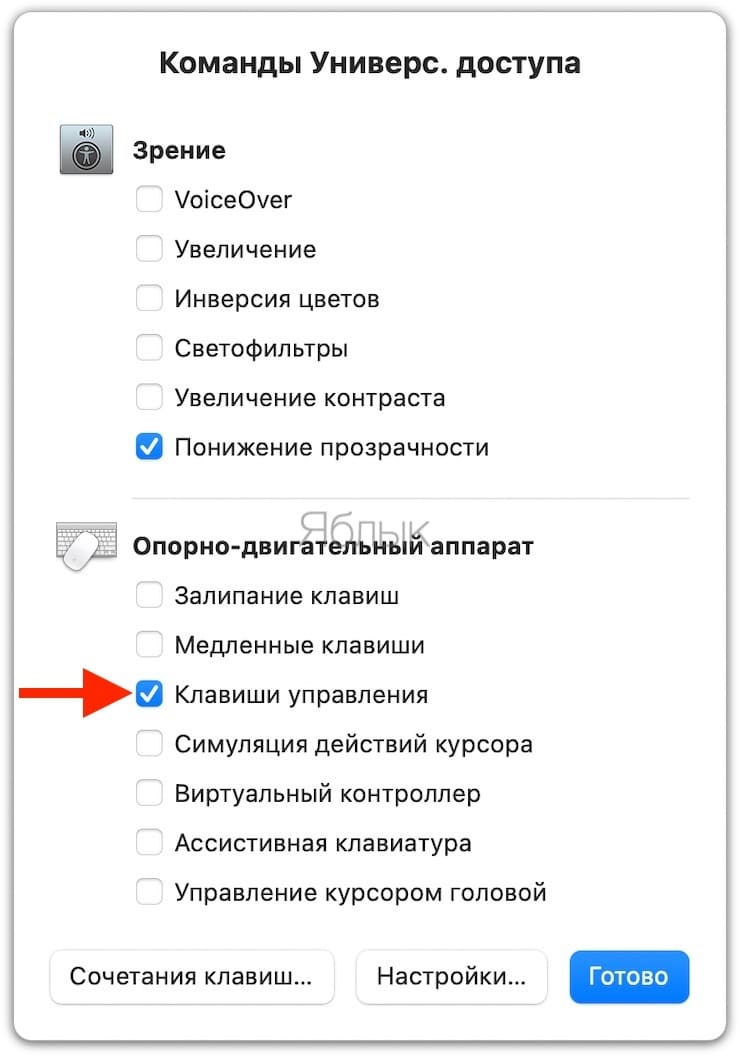
You can also activate it along the way “System Preferences” → “Accessibility” → “Pointer Control” → tab “Other control methods”.
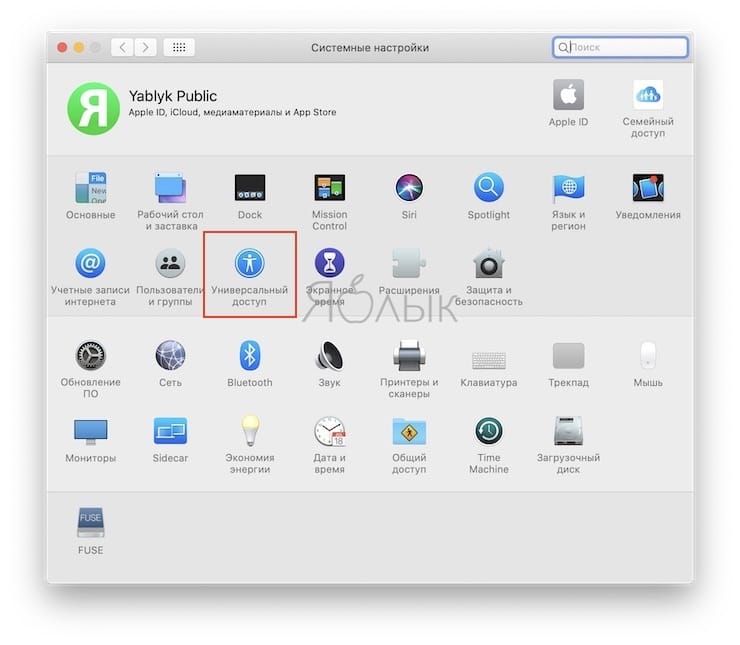
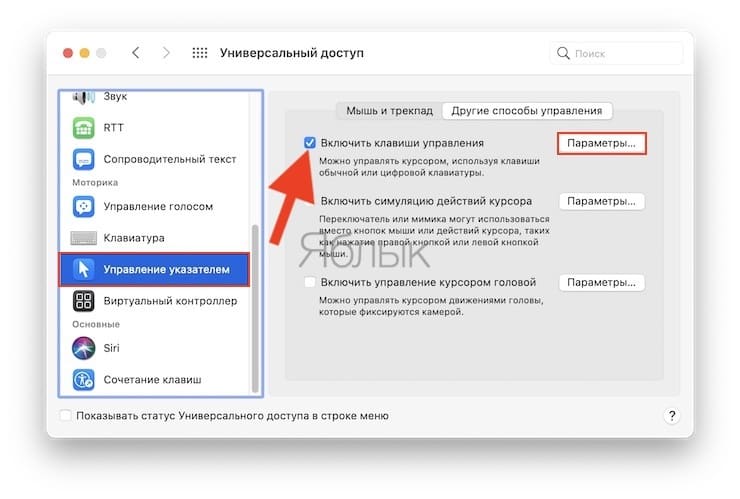
As a result, the numbers on the keyboard with the number pad turn into “arrows”. In order to “click” such a “mouse”, press the number 5 to press and hold, press 0 to release, press the dot. If you use an Apple laptop keyboard or a regular keyboard without a numeric keypad, the IBM time keys turn into an “arrow” cursor – 7, 8, 9, I, O, P, J, K, L, M and the dot plays the same roles, as 789/456/123/0 on a number pad keyboard (detailed).
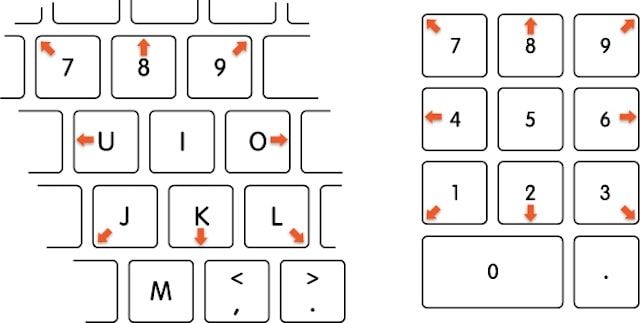
BY TOPIC: How to hide files and folders on Mac (macOS) from outsiders: 3 ways.
How to disable the Control Keys feature
There are three options – by calling the Universal Access window (⌥Option (Alt) + Command (⌘) + F5)through the settings (section “Pointer control”) or pressing ⌥Option (Alt) key 5 timesafter which the corresponding notification.
True, it is worth noting that pressing the ⌥Option (Alt) key five times will work only if the corresponding checkbox is checked in the settings “Pointer Controls”.

See also:
.
The post U, I, O, J, K, L, M (Y, W, SH, O, L, D) keys not working on Mac, what should I do? appeared first on Gamingsym.
