Microsoft Lens, a free scanning application for Google Android, is a document scanning and conversion app. One of its main purposes is the taking of photos of documents or whiteboards, editing the creations and saving them using several supported formats.
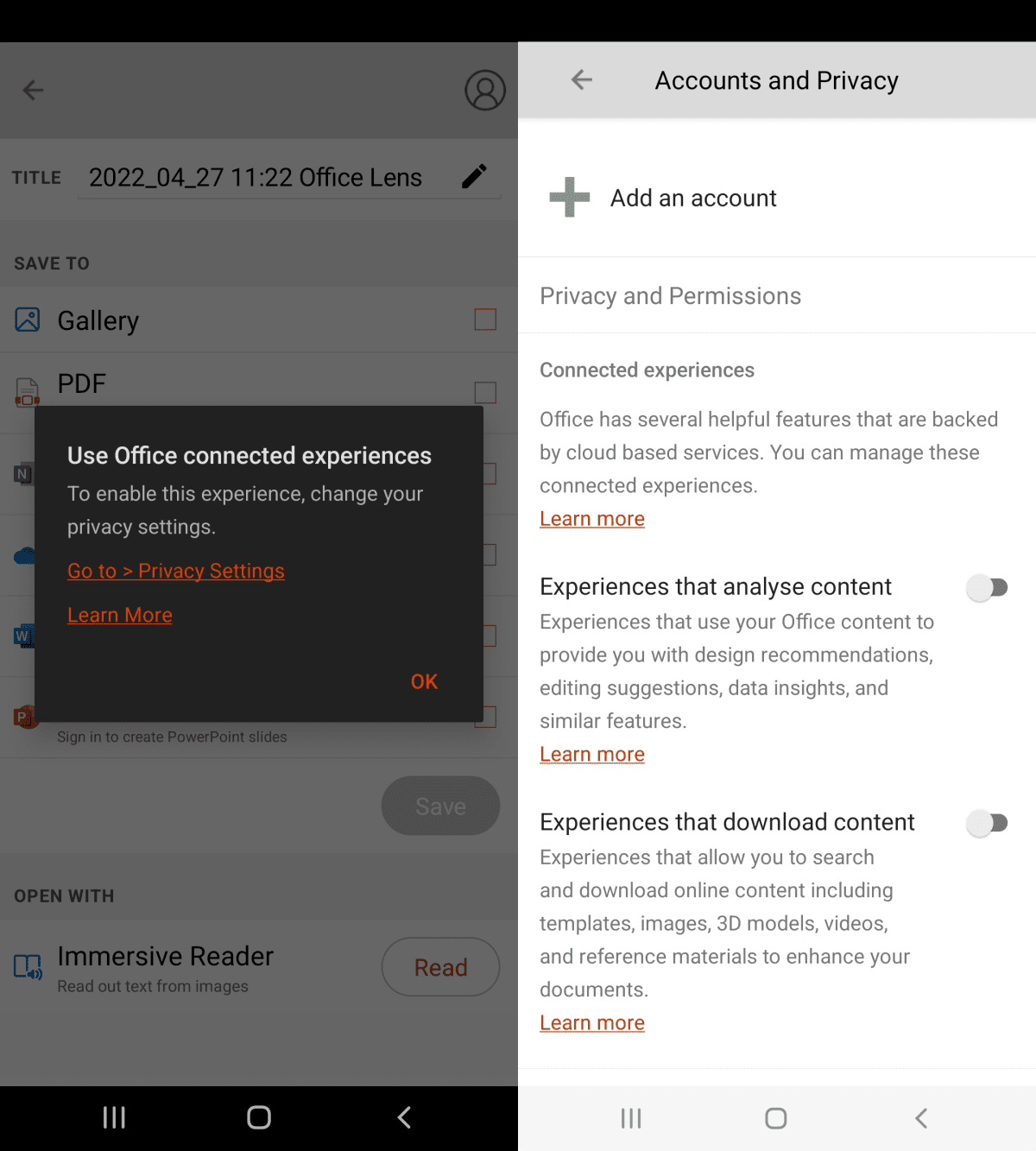
The app is easy to use and it takes just a few taps to turn content on a whiteboard, printed documents or handwritten notes, into a digital format. Lens supports Microsoft Office formats, including Word, PowerPoint and Excel, but also PDF and several others.
When you try to save a scan in Microsoft Lens, you may get an error message, depending on how you configured the privacy preferences. The error “Use Office connected experiences” reminds users that the document can’t be saved if the feature is turned off.
What may set of the alarm bells for some is that the feature allows Microsoft to analyze the content. When you check the privacy preferences, you find “Experiences that analyse content” under Connected Experiences. Scanned documents can’t be saved to other formats, including PDF but also Office formats such as Word, if the privacy feature is not turned on.
It is unclear for how long this has been a requirements in the app. User comments suggest that the change landed in November 2021 or even earlier.
The explanation that Microsoft gives doesn’t reveal why the feature needs to be enabled for saving functionality:
Connected experiences that analyze your content
Connected experiences that analyze your content are experiences that use your Office content to provide you with design recommendations, editing suggestions, data insights, and similar features. For example, PowerPoint Designer or Translator.
The description of the preference in the app does not provide insights either:
Experiences that use your Office content to provide you with design recommendations, editing suggestions, data insights, and similar features.
Closing Words
Scans are saved in the Microsoft Lens app, even if the connected experiences feature is turned off in the privacy section. The user experience is limited without save and conversion functionality, however, and while some users may not mind it, it may make the app unusable for others.
The introduction of the change last year does not seem to have impacted the application’s rating in the Play Store, as it has a high rating of 4.8 out of 5 currently.
Android users may check out alternatives, including Text Scanner or Adobe Scan, but these may be limited in the formats that they support.
Now You: what are your thoughts on the analysis requirement for saving documents?
Thank you for being a Ghacks reader. The post Microsoft Lens can only save scans if you allow it to analyze the content appeared first on gHacks Technology News.
